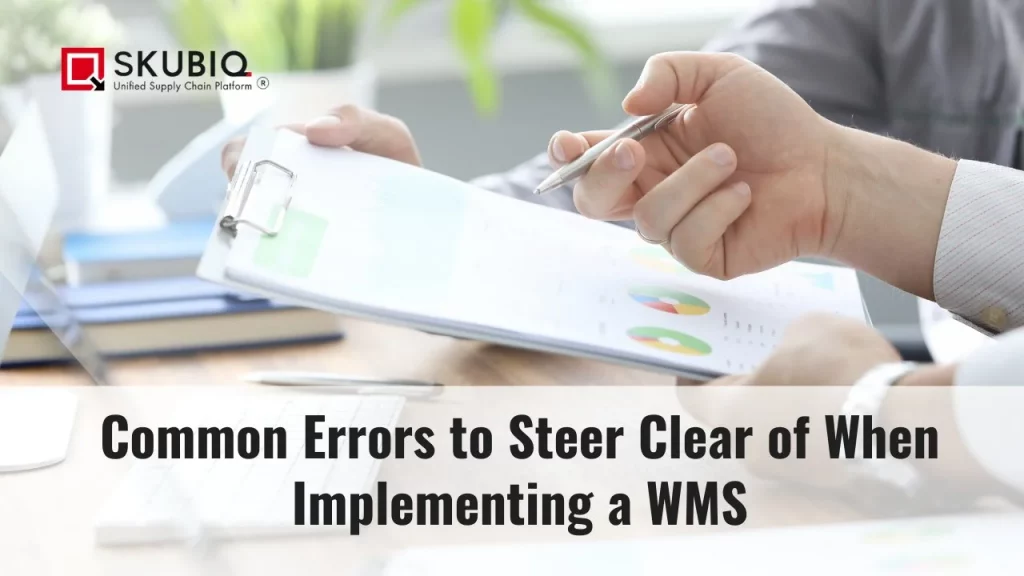Implementing a Warehouse Management System (WMS) can revolutionize how a business handles inventory, data, and overall warehouse operations. However, the process is fraught with potential pitfalls that can derail your success. Let’s dive into some common errors to avoid, ensuring a smoother and more effective WMS implementation.
1. Lack of Employee Training
When rolling out a new WMS, one of the biggest mistakes you can make is neglecting employee training. Imagine trying to navigate a new city without a map. Without proper training, employees can feel lost, leading to errors and inefficiencies. Ensure that your team is thoroughly trained to use the new system. This includes understanding how to input data, manage inventory, and troubleshoot common issues.
Importance of Comprehensive Training
Training shouldn’t be a one-time event. Continual learning opportunities should be provided to keep staff up-to-date with system updates and best practices. This ongoing education helps maintain high productivity levels and reduces the risk of operational disruptions.
2. Poor Data Migration Planning
Migrating data from an old system to a new WMS is like moving to a new house. If you don’t plan properly, things can get lost or damaged. Poor data migration can result in lost information, inaccuracies, and inefficiencies. Start with a clear migration strategy that includes data cleansing, validation, and testing.
Steps for Effective Data Migration
- Data Cleansing: Ensure all data is accurate and up-to-date.
- Data Validation: Check data integrity before and after migration.
- Testing: Perform rigorous testing to ensure everything works correctly.
3. Inadequate Inventory Management
Effective inventory management is at the heart of a successful WMS implementation. If your inventory is disorganized or inaccurately tracked, your WMS will only reflect these inefficiencies. Ensure your inventory data is accurate and well-organized before implementation.
Best Practices for Inventory Management
- Regularly audit inventory to ensure accuracy.
- Use barcode or RFID technology to track items.
- Implement FIFO (First-In, First-Out) or LIFO (Last-In, First-Out) methods as appropriate.
4. Ignoring Inventory Planning and Control
Just as a chef needs a recipe, a warehouse needs proper inventory planning and control. Ignoring this aspect can lead to overstocking or stockouts, both of which are costly. Your WMS should help streamline inventory planning by providing accurate data and forecasts.
Techniques for Effective Planning
- Demand Forecasting: Use historical data to predict future demand.
- Safety Stock: Maintain a buffer stock to prevent stockouts.
- Reorder Points: Set automatic triggers to reorder inventory.
5. Overlooking Data Warehouse Implementation
A WMS is only as good as the data it processes. Data warehouse implementation is crucial for consolidating data from various sources, ensuring comprehensive and accurate reporting. Overlooking this step can lead to fragmented data and poor decision-making.
Key Considerations for Data Warehouse Implementation
- Data Integration: Ensure seamless integration of data from all sources.
- Scalability: Build a data warehouse that can grow with your business.
- Security: Implement robust security measures to protect sensitive information.
6. Insufficient Testing Before Go-Live
Imagine launching a new app without beta testing. It’s a recipe for disaster. The same applies to a WMS. Insufficient testing can lead to unforeseen issues that disrupt operations. Comprehensive testing should be performed in phases to ensure the system works as intended.
Phases of WMS Testing
- Unit Testing: Test individual components of the WMS.
- Integration Testing: Ensure different modules work together.
- User Acceptance Testing (UAT): Validate the system with actual users.
7. Not Customizing the WMS to Fit Your Needs
A one-size-fits-all approach rarely works in warehousing. Your business has unique needs that a generic WMS might not meet. Failing to customize the WMS can result in inefficiencies and frustration. Tailor the system to fit your specific workflows and requirements.
Areas to Customize
- Workflow Processes: Align the WMS with your operational processes.
- Reporting: Customize reports to provide the insights you need.
- User Interfaces: Ensure the system is user-friendly for your staff.
8. Underestimating the Importance of Support and Maintenance
Once your WMS is up and running, it doesn’t mean the work is over. Underestimating the importance of ongoing support and maintenance can lead to system failures and inefficiencies. Regular maintenance ensures the system remains efficient and up-to-date.
Support and Maintenance Strategies
- Regular Updates: Keep the system updated with the latest features and security patches.
- Technical Support: Have a dedicated support team to address issues promptly.
- User Feedback: Continuously gather and act on user feedback to improve the system.
Failing to Set Clear Goals and Objectives
Implementing a WMS without clear goals is like setting sail without a destination. Without defined objectives, it’s challenging to measure success and ROI. Set clear, measurable goals for what you want to achieve with your WMS.
Examples of Clear Goals
- Reduce Order Processing Time: Aim to cut order processing time by 30%.
- Increase Inventory Accuracy: Strive for 99% inventory accuracy.
- Enhance Customer Satisfaction: Improve delivery times and accuracy to boost customer satisfaction.
10. Neglecting to Monitor and Adjust Post-Implementation
The implementation phase doesn’t end once the system goes live. Monitoring and adjusting post-implementation is crucial for long-term success. Neglecting this can result in missed opportunities for improvement and unnoticed inefficiencies.
Post-Implementation Activities
- Performance Monitoring: Regularly track key performance indicators (KPIs).
- User Training: Provide ongoing training to adapt to system updates.
- Continuous Improvement: Implement changes based on performance data and user feedback.
Conclusion
Implementing a WMS can transform your warehouse operations, but it’s essential to avoid common pitfalls. Proper employee training, meticulous data migration, effective inventory management, and a robust data warehouse implementation plan are critical to success. Customize your WMS to fit your needs, test thoroughly, and provide ongoing support and maintenance. Set clear goals and continuously monitor and adjust your system to ensure it meets your objectives.
FAQs (Frequently Asked Questions)
1. What is the importance of employee training in WMS implementation?
Employee training is crucial for ensuring that staff can effectively use the new system, reducing errors, and improving overall efficiency. Without proper training, employees may struggle to navigate the new system, leading to operational disruptions.
2. How can poor data migration impact WMS implementation?
Poor data migration can result in lost or inaccurate data, leading to inefficiencies and errors in warehouse operations. It’s vital to have a clear data migration strategy that includes data cleansing, validation, and testing.
3. Why is inventory planning and control important in a WMS?
Inventory planning and control help prevent overstocking and stockouts, which can be costly. A WMS should streamline inventory planning by providing accurate data and forecasts, ensuring optimal stock levels.
4. What are the key considerations for data warehouse implementation in a WMS?
Key considerations include ensuring seamless data integration from all sources, building a scalable data warehouse, and implementing robust security measures to protect sensitive information.
5. Why is ongoing support and maintenance important for a WMS?
Ongoing support and maintenance are essential to keep the system efficient and up-to-date. Regular updates, technical support, and user feedback help maintain high performance and address any issues promptly.